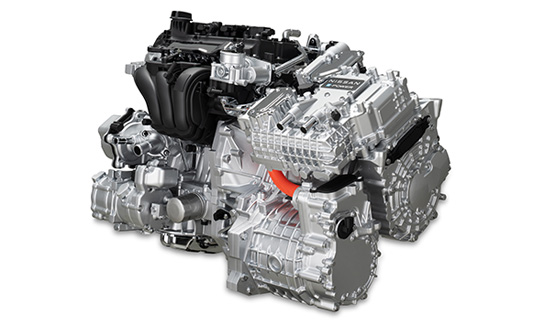Information Technology to Support the New Values of the EV
Supporting Nissan LEAF's fun drive
This IT system communicates information drivers want to know when driving their Nissan LEAF. For example, it allows drivers to see at a glance how much power is left and when they should charge up.
Not only for driving, there are also many other functions that an EV can provide, such as setting the vehicle to charge up while parked, and adjusting the on-board temperature by having the cabin climate control turn on before departure.
In order to make driving Nissan LEAF more fun and convenient, the driver can choose to create a constant connection with the vehicle.
Technology Functionality
The EV IT system features two kinds of functions, those used on-board and those used remotely via a computer or mobile telephone.
The following five functions can be used on-board the vehicle.
(1) Range forecast area map
The function displays an area map of the range forecast, based on information on remaining power and range. By setting a destination using the car navigation, drivers can display an area map showing the range forecast after reaching the destination.

Range forecast area map
(2) Power consumption display
The function displays the rate of energy consumption by the motor, cabin conditioning systems and electrical devices in the vehicle. It also projects how the range changes with and without cabin climate control.
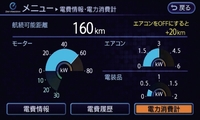
Power consumption display
(3) Charging station search
If available battery power falls, the system searches for nearby charging facilities and helps plan for charging. If the set destination is further than the vehicle range allows, the system advises on charging stations that can be visited near the route.

Charging station search
(4) Charging timer
The driver can preset the timer to begin or end charging to take advantage of lower electricity rates.
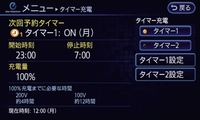
Charging timer
(5) Energy-saving route search
The function advises routes that use less power, avoiding mountain roads or highways likely to consume more electricity. It also estimates and displays how much battery will remain after arrival using the selected route.

Energy-saving route search
The following three functions can be used remotely.
(1) Customized information check
This function allows drivers to view their driving history, average power consumption, and power consumption rankings from a computer or mobile telephone. Drivers also grow an “eco tree” showing the results of their environmentally friendly driving. Drivers can further check other detailed information, such as their power usage archive, eco tree archive, travel history, and customized driving records.

Customized information check
(2) Pre-on-board cabin climate conditioning
The cabin climate conditioning system can be remotely operated. Turn on the cabin control system directly or time it to your departure for comfort when you get in.

Power usage archive
(3) Remote charging
Drivers can start charging remotely when away from their vehicle.

Travel history
Technology Configuration
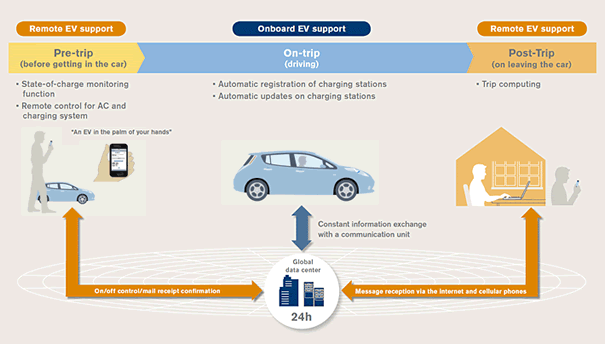
The driver (or ‘consumer’) can choose to have the Nissan LEAF constantly exchanging information with the Global Data Center via its communication unit. By accessing the Global Data Center from a computer or mobile telephone, users are able to connect with Nissan LEAF.