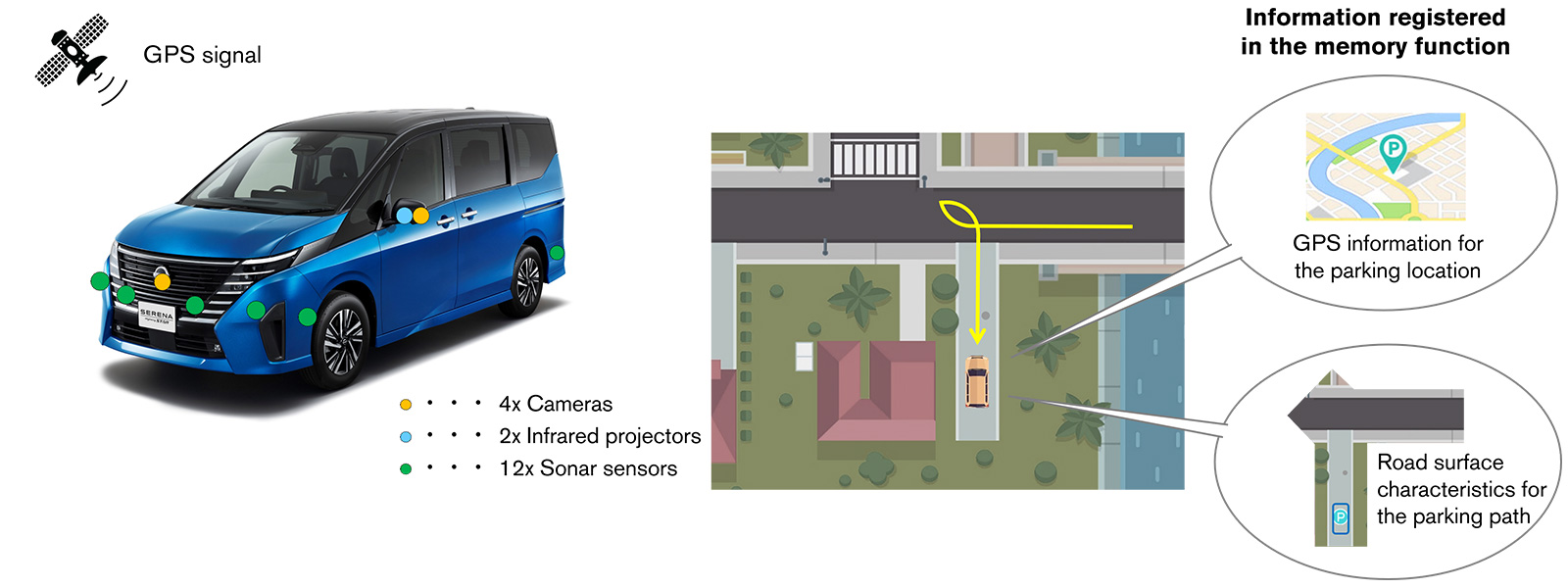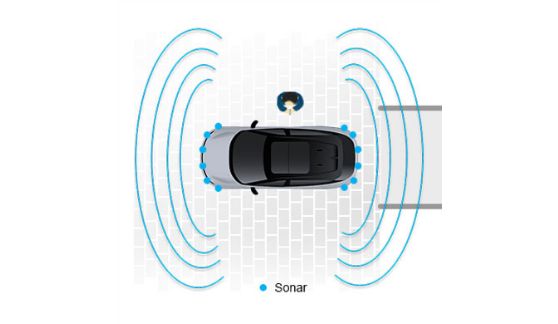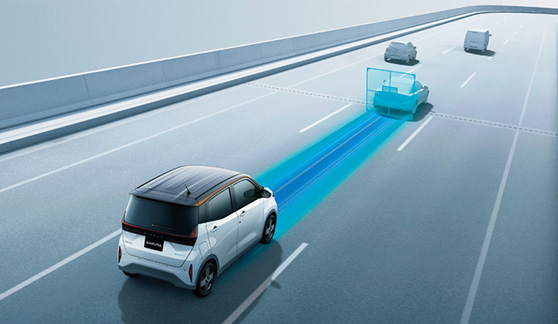ProPILOT Park
A parking support system that can automatically control all parking maneuvers at the touch of a button.
With a touch of a button, ProPILOT Park assists the driver with parking by controlling the steering, accelerator, brakes, shifting, and even the parking brake. The system can handle a variety of parking situations and presents the available parking spaces based on information such as parking space lines and the surrounding vehicles.
Additionally, in vehicles with the memory function, once the vehicle's parking location has been registered, parking support can be used even in places with no parking space lines, such as at home or in secluded places away from roads. The system will automatically activate and suggest parking support when approaching a registered location, so that drivers can park more smoothly.
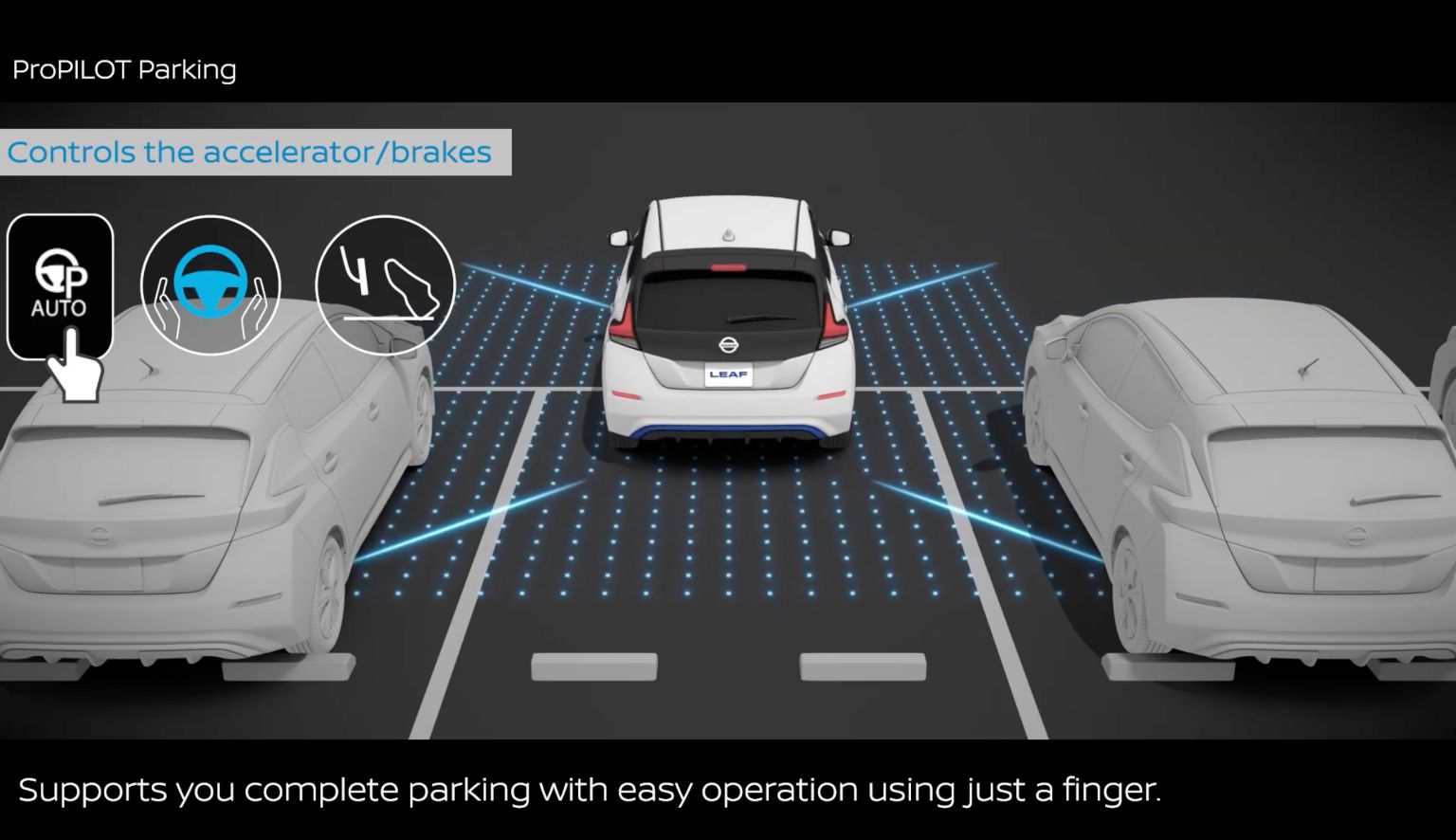
Function Overview
- In the vicinity of the desired parking space, press the "ProPILOT Park Switch", then slowly approach and stop the car in front of the desired parking space.

- ProPILOT Park detects parking spaces and obstacles such as other cars, and then notifies the driver of selectable parking spaces with "P" signs on the navigation display. The driver confirms the desired parking space and then touches the "Start" button.

- ProPILOT Park calculates the parking path, including switch-backs, and, when the driver releases the brake pedal,* the steering, accelerator, brakes, and shifting are automatically controlled.
ProPILOT Park is also able to handle parallel parking, forward parking, and places where multiple switch-backs are required to park. Additionally, if there is an obstacle, then ProPILOT Park will automatically stop to ensure safety.
- In some models, parking control starts when the brake pedal is released, and in other models it starts by pressing and holding the "ProPILOT Park Switch".

- Once the parking process is completed, the system automatically sets the electronic parking brake and changes the shift position to "P".

For vehicles with the memory function
In vehicles with the memory function, once a parking location is registered, the next time the vehicle is stopped near the registered location, the ProPILOT Park system will automatically activate and suggest parking.
Parking locations can be registered even in places with no parking space lines or in secluded places away from roads.
(1) When registering a location:
- The driver themself parks in the place to be registered.

- Once the shift position has been changed to "P", the system will suggest registering the parking location on the navigation display. After the driver confirms and presses the "OK" button, the system registers the necessary information to identify the parking location and the registration will be completed.
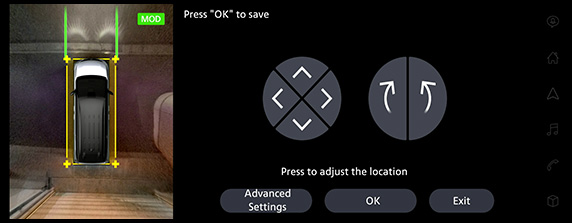
(2) When parking at a registered location:
- When approaching a registered location, the system displays the "Auto P" icon on the navigation display, to inform the driver that a registered location is nearby.

- When the vehicle is stopped near a registered location, the system will detect the registered parking location, notify the driver with a "P" sign on the navigation display, and then suggest parking. After confirming, the driver presses the "Start" button.
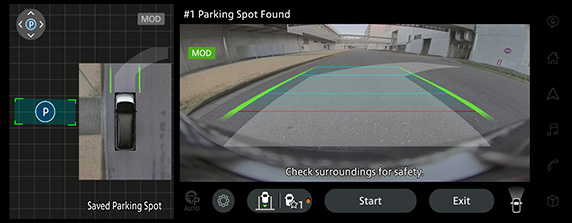
- After this, the system functions the same as from step 3 onwards in the regular ProPILOT Park system.
Technology Overview
To detect available parking spaces, ProPILOT Park uses four high-resolution cameras capable of real-time image processing to detect parking spaces and uses 12 sonar sensors placed around the vehicle to detect other vehicles and obstacles.
ProPILOT Park then calculates the driving route to the target location, including switch-backs, and controls the vehicle with high precision by linking the accelerator, brakes, steering, and shifting to support safe and accurate parking.
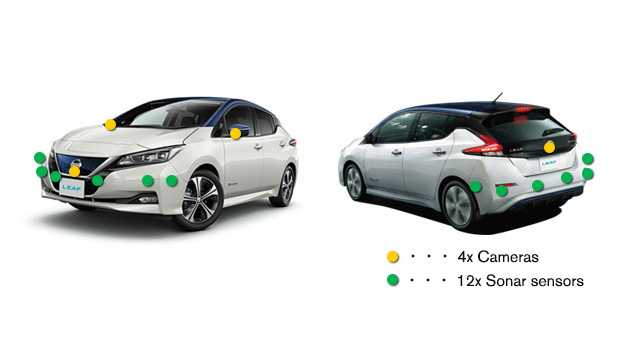
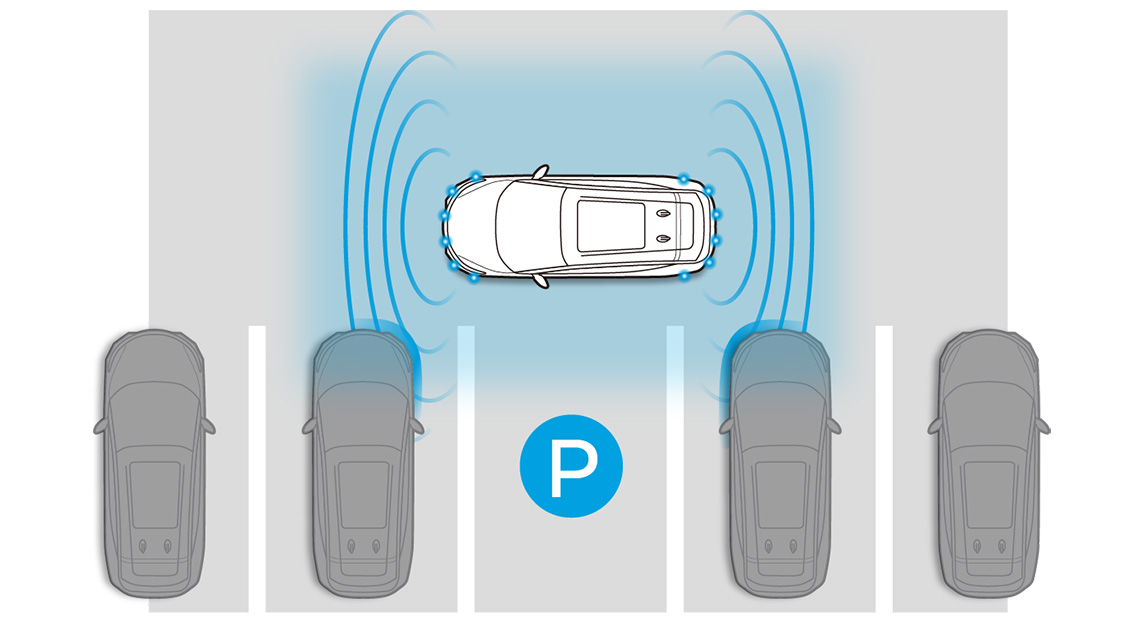
Vehicles with the memory function
When a location is registered, the memory function records the GPS information of the parking location and the road surface characteristics of the parking path that is detected by the camera.
When the vehicle stops near a registered location, the system will detect the parking location by comparing the registered information with the road surface characteristics up to that location.
After parking begins, the matching continues to identify the exact parking location. Even when the surrounding area is dark, the road surface characteristics can be detected via infrared projectors.